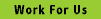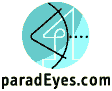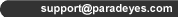Account and Registration
Nothing! It's free. You pay only for the products you order through paradEyes.com.
- Click the Register tab on the paradEyes.com home page.
- Read the site terms.
- Click I Agree to accept the terms (this allows you to proceed with the registration process).
- Click in the Login field and enter your desired login name.
- Press TAB and enter a password.
- Press TAB and re-enter the password.
- Write down your login name and password and store in a secure place.
- Enter all of the following data. *indicates a required field.
- Click Next.
- Verify that the information is correct. If it is incorrect, click Edit to return to the prior screen and correct the errors. (Do not use the Back button to do this.)
- Once you've verified the information is correct, click Submit at the bottom of the screen.
- Your new paradEyes.com account number will be displayed. Write down your paradEyes.com account number and keep it in a secure place.
- Save this email for future reference.
Yes. Although this number will be located in most of your correspondence from us, it is a good idea to keep this number handy - you will need to be able to give it to the support representative, if and when you ever need to contact paradEyes.com Customer Support.
No. Once you've completed registration, you will immediately be able to log in and place orders through paradEyes.com.
Your email address is critical so that paradEyes.com can send important account information and order status directly to you.
Account Maintenance
- Log in as usual.
- Click My Account at the left of the screen.
- Change any of the desired account information.
- Scroll down and click Next at the bottom of the screen.
- Verify the new information is correct. Click Edit to return to the prior screen and correct the errors. (Do not use the Back button to do this).
- Once you've verified the information is correct, click Submit at the bottom of the screen to accept the updated account information.
Please email us at support@paradeyes.com (or call us at 1-877-441-4555) and provide the following information for verification:
- Practice name
- User name
- Complete address
- Practice fax
- Federal Tax ID
Catalogs
Labs provide paradEyes.com with their current product offerings, so we can build a product database. This database is converted into a catalog that allows you to easily select your purchases.
The download time will vary depending on the size of the catalog and the speed of your connection to the Internet. The initial catalog load and subsequent updates may take up to several minutes if you are using a 56k or slower connection to the Internet.
We designed paradEyes.com on the basis that your office is using a 56k modem. Every attempt has been made to enhance the optimal speed of the catalog download. If you are using less than a 56k modem, you may experience an initial delay due to the complexity of the lab's catalog.
Each lab may be on a different update schedule. However, paradEyes.com will always reflect the lab's desired catalog. If you have a question about a specific lab catalog, you should contact that lab's Customer Service Department or your Sales Representative.
Contact Us
If you need help using paradEyes.com, email our technical support team at support@paradeyes.com or call us at 1-800-920-1940.
You should contact your lab by telephone with any questions regarding your order. If you select your lab from the Select a Lab drop-down list, the lab's Customer Service telephone number will appear beneath the lab name on the Patient Order page. Use this number for all questions about your spectacle lens order.
If you need help using paradEyes.com, contact our technical support team at support@paradeyes.com or call 1-800-920-1940.
General
If there is a power interruption at the lab or office, you should be able to resume where you left off once power is restored. Your orders will not be lost. All of your submitted and not submitted orders will be saved.
Any information that was submitted will remain. If you are completing a form like the registration and account setup form, the data will be lost. When you click NEXT or SUBMIT, any information that was previously entered should be safe.
No, you do not have to use practice management software. However, paradEyes.com will eventually integrate with practice management software.
ParadEyes.com does integrate with maximEyes, First Insight's practice management software. Later, paradEyes.com will integrate with other software outside of the First Insight Network.
Logging In
- Click Login at the left of the paradEyes.com home page.
- Click in the Login field and enter your login name.
- Press TAB.
- Enter your password.
- Click Submit.
Yes, user names and passwords are case sensitive.
- Log in as usual.
- Click My Account at the left of the screen.
- Enter the new password in both Password fields.
- Scroll down and click Next at the bottom of the screen.
- Click Submit.
- The next time you log in, you will need to use your new password.
If you have forgotten your password, call paradEyes.com Technical Support at 1-800-920-1940.
The login name you create must be at least one characters in length, but cannot exceed more than 20 characters.
The password you create must be at least six characters in length, but cannot exceed more than 20 characters.
Call paradEyes.com Technical Support at 1-800-920-1940.
Click Log Out above the My Account button at the left of screen.
Yes. Although there are multiple safeguards to ensure that no one else can use your account, always log out when you've finished ordering.
If your version of Internet Explorer's Security is set too High you will not be able to log in. When you click Submit, the Login screen will reappear. To fix this problem:
- Choose Tools > Internet Options from the menu bar.
- Move the slider to the Medium setting on the Security tab.
- Click OK
- Attempt to log in again.
If the problem persists, email us at support@paradeyes.com (or call us at 1-877-441-4555).
The product catalog is updating to provide you with the most current information on product pricing and availability. This update occurs when there is new product information.
Recommended System Requirements
You may experience serious performance issues if you use a system with less than the recommended minimum requirements. The hardware and software listed on our Hardware and Software System Requirements document has been tested and is supported by maximEyes 6.1 and higher. To ensure optimum software performance and data integrity, you must use only tested and supported hardware and software.
Spectacle Lens Ordering
Labs frequently offer different pricing packages based on volume or other incentives. Since prices often change without notice, we are not currently posting prices.
You can begin placing orders immediately after completing the online registration.
Yes. Before you can submit spectacle lens orders to VisionWeb labs using the built-in maximEyes/VisionWeb integration, you must purchase the maximEyes VisionWeb Link from First Insight. For more information, contact First Insight at 800.920.1940, ext. 6697.
Yes. Enter the correct parameters for each eye in the Rx section of the Patient Order page. You can order for OD only, OS only, or OU.
Yes, you can order only one lens. To order one lens:
- Select the correct Rx radio button: OD only or OS only.
- Enter the desired parameters in each field in the Rx section.
- When all prescription information has been entered, click Add and Continue or Add and Review.
You can enter each set of parameters individually, so you can enter different prescriptions for each eye.
You can enter a request for nearly any service including solder repair, frame paint touch up, temple change, or ultrasonic cleaning.
You should enter no more than 50 characters.
At this time you must contact your lab directly to submit redo orders. Your lab will provide you with the necessary process to handle redos.
If you find that an order was submitted with incorrect information, you must contact your lab and follow its procedures.
You can send traces to paradEyes.com only through the maximEyes/paradEyes.com interface. You cannot send traces via the paradEyes.com browser interface.
VSP is not currently accepting orders through non-VSP affiliated Web sites.
You can use this field to track tray numbers, patient identification numbers, or any other information that is needed internally in your practice.
The "Your Current Order" window displays all the orders you have created but not submitted. Once you submit an order it will be removed from this list of pending orders.
Once an order is submitted, paradEyes.com will send you an order confirmation email that will include the status of the ordered item. This can also be tracked online via the Order Tracking screen. In addition, if you are using maximEyes, click the "Update All Order Statuses" button in Rx to update the order statuses in maximEyes.
Once you submit an order, you will see an online order confirmation page with your confirmation number.
You will need to contact your lab to cancel any orders. Due to the efficiency of the ordering process, it is possible that an item may have already shipped within an hour of the order's submission. If the status of the order indicates it has not shipped, it may be cancelled. If it has already been shipped, it may be returned for credit, but your lab may require a restocking fee.
Although paradEyes.com offers a wide variety of lenses from most manufacturers, certain custom lenses are still only available directly from the manufacturer.
If you are unable to find the lenses you are searching for, please contact your Spectacle Lens Vendor.
Yes. Applicable city and state sales taxes will be added to each order on the invoice and monthly statement.
Please contact your Spectacle Lens Vendor.
Tracking Orders
- Click the Order Tracking tab.
- Click Order History/Reporting.
- Use the various search features to view the status of any of your orders.
Search by:
- All orders
- Stock orders
- Patient name
- Office reference number
- Confirmation number
| Status | Meaning |
|---|---|
| Received | Job has been received at the lab but not yet printed/processed. |
| In Process | Job has been printed and is in process. |
| Shipped | Job has been shipped. |
| Frame to come | Job is waiting for a frame to come. |
| Frame on order | Lab has ordered frame and is waiting for it. |
| Lens on order | Lab has ordered lenses and is waiting for them. |
| Coating | Lenses have entered the coating facility. |
| Canceled | Job has been canceled. |
Troubleshooting
The paradEyes.com Security Certificate on maximEyes workstations will expire on December 31, 2011. To ensure that you don't experience an interruption in submitting your orders via paradEyes.com, please Run the paradEyes.com Update (click here) on each workstation where you submit orders via the paradEyes.com integration.